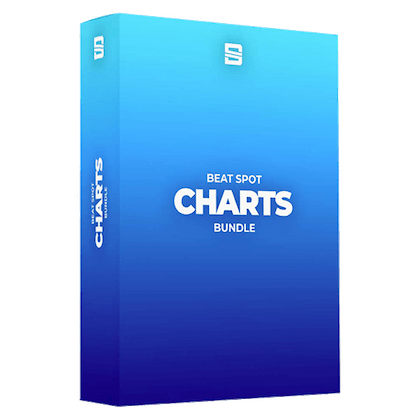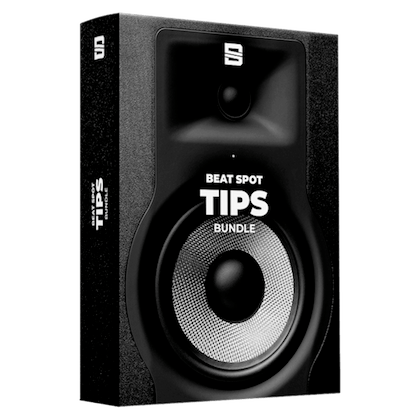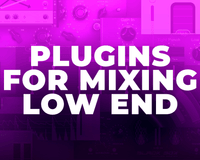In a world filled with audio plugins, finding one that truly revolutionizes your workflow can be akin to finding a needle in a haystack. However, Baby Audio's new plugin, Transit, is turning heads and winning hearts for its innovative features tailored for seamless audio transitions. But what makes it stand out from the crowd? Let's dive into its key functionalities.
Simplistic Interface, Extensive Control
Baby Audio's Transit keeps things simple yet effective. The interface, as with any Baby Audio plugin, is visually appealing and easy to navigate. At the heart of this plugin is the master knob, the transition control. This control wheel essentially automates what you'd like to accomplish within the plugin.
A Wealth of Effects
The plugin offers seven slots that can be populated with 19 different effects. The list includes filters, distortion, noise, and many more. What's impressive is the granular control it offers for each effect. You can select types like High Pass, Band Pass, Notch, and Low Pass, with further settings available for cutoff, resonance, and mix levels.
Automation Made Easy
Transit introduces a game-changing feature: an intuitive automation control. You can turn automation on or off for each effect, represented by colored dots. When you see a green line, it signifies positive automation, and a magenta line means negative automation. This is particularly useful for those who prefer visual cues to streamline the process.
Curve Control
Furthering the automation feature, Transit allows you to control the slope of your automation line. You can choose to have a linear slope or a more dynamic ramp-up or ramp-down curve. You can even mix different slopes together for a more complex effect.
Randomize and Reorder
Fancy a bit of spontaneity? The plugin offers a randomized option that swaps in different effects, making experimentation fast and easy. You can also easily reorder the sequence of effects by merely dragging and dropping—another feature that makes the plugin incredibly user-friendly.
Global Mixer and Output Gain
The plugin comes with a global mixer and output gain compensation, offering final touches to your transition. The options are simple but highly effective, adding yet another layer of control.
Limitations and Customization
While Transit allows only seven modules, the general consensus is that this limitation is hardly a drawback. The plugin offers enough effects and control to accomplish practically any transition effect you need. Although the plugin could benefit from a more intuitive categorization system for its presets, the random feature and the ability to craft your own presets more than make up for it.
Conclusion
For Ableton users or any other DAW enthusiasts, Baby Audio's Transit is poised to become a mainstay in your plugin arsenal. Its simple interface, combined with a broad range of effects and unparalleled automation control, offers a quick and efficient way to achieve sophisticated transitions. The plugin not only speeds up your workflow but also opens up new avenues for creativity.
In a nutshell, if transitions are a key element in your productions, Transit by Baby Audio is well worth your investment. It simplifies complex processes, making your audio work both quicker and easier.