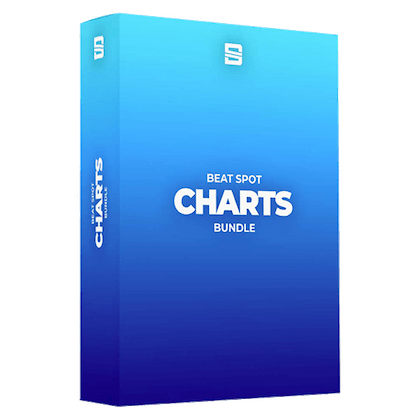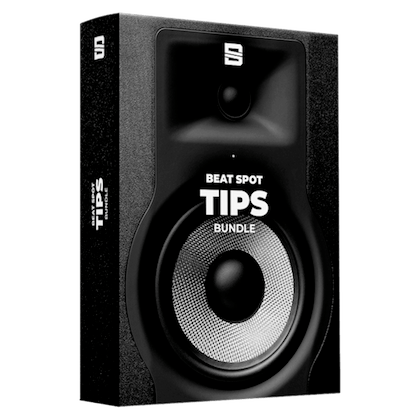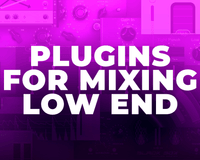Ever loved a kick drum in a track so much you wanted to steal it? I did. Several times.
This guide will help you get the kick drum of your dreams.
All you need is a track with a dope kick drum and a multi-band effect.
In the YouTube video, I used Fabfilter Pro-MB for the quality of its crossover filters and for the feature of choosing the slope, which is still a nice plus to have.
Picking the Sample (0:30)
Listen to the track and find a spot where there isn’t much stuff on top of the kick. This will make the entire process a lot easier and will grant a cleaner result.
Take your time to do this step as it’s not possible to come back without having to repeat all the following steps manually.
For example, EDM tracks often have the 2nd and 4th kick with a clap on top of it. Ignore them by default.
Frequency Splitting (1:16)
Load a multi-band effect and set from 4 to 5 bands. Fewer are risky unless the track is sparse or there’s a heavy sidechain that makes the kick drum stand out, more bands, instead, are just too many to handle with ease.
Once you’re done with setting the bands, make as many copies of the track as the bands created and on each one solo a different band.
Bands Rendering (3:09)
Now it’s time to convert each track into an audio clip with only the isolated frequencies. This will reveal the different envelopes of each band.
Trimming (3:44)
Time to clean up all the unwanted stuff from each audio clip. Lower bands might have some bass going on right after the kick tail, cut it.
Higher bands will have crashes and hi-hats playing, so just keep the initial transient of the kick and delete all the rest.
Also, you can use clip fades to shape the envelope of each band. This part plays a huge role in the final result.
Clip Fades (7:09)
Makes sure that the extremes of each audio clip have a fade applied to prevent unwanted clicks.
Fixing Stereo Issues (7:59)
Chances are that each band will have some stereo information going on. It’s preferable to have the kick sample entirely mono, so you have more room to work with it in the tracks you are using it.
Isolating the Mid channel can be effective, but I recommend trying to solo the Left or Right channel and see how each one sounds. There’s a high chance that one of the two will sound noticeably better than the other and the Mid channel as well.
Setting Levels (09:23)
Now you can shape the kick by playing with levels, and this is another big part of how the final result will sound. You now have the freedom to make it sound like the original, better, or in any way that suits your needs.
Tuning (10:11)
As long as you have the lower band apart, you can find its pitch, label it, and eventually transposing it to whatever pitch you need.
Export (10:35)
Get your sample out of your DAW as a unique file, ready to be dragged and dropped into your next sessions.
Save the Project (10:42)
Why not? It doesn’t take much space and it’s keeping you open to multiple tweaks to that kick. Maybe you did something wrong the first time and you can tweak things in a couple of clicks. Maybe you want to try different flavors to see which one fits your new track the best.
Name the project something like “Kick Drum - Track Name” and you’re ready to sort all the kicks you like in the future.
You can download the kick drum sampled in the video for free here:
Hope you enjoyed this article! Here below you can find some useful links.