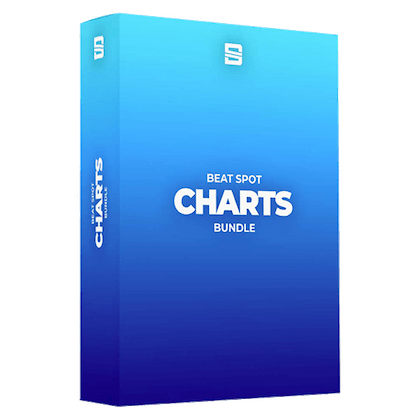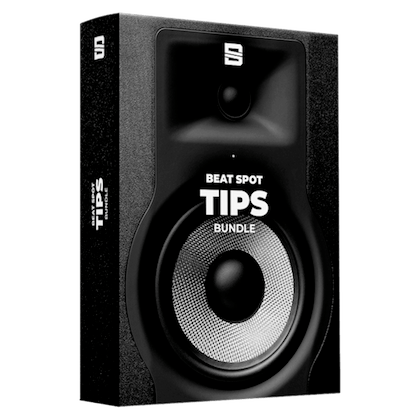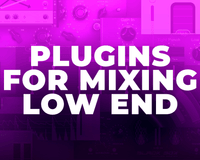Mastering isn’t only about fancy processing and loudness paranoia.
Once you’ve glowed your track up with a brand new chain, it’s time for those tweaks that will move your track from your DAW to its final destination, whether it’s CD burning, streaming platforms, or anything else, prepared as it should be.
Optimizing Lookahead
If you’re using lookahead at whatever point, then leave some space at the beginning and the end of the track. For example, I leave one bar which is always more than enough.
This will prevent the DAW to truncate the extremes of our audio file.
We’ll trim these silences later.
Oversampling
It’s a type of processing that happens within each individual plugin and helps with delivering the cleanest application of it possible.
Basically, oversampling multiplies the sample rate of the audio by 2, 4, 8, 16 (and so on) before the actual processing we’ve set inside the plugin, and then it scales the audio down to its original sample rate.
It’s a highly CPU intensive processing, so we don’t recommend using it (especially at high factors) while mastering. The difference between lower and higher factors can be somewhat heard. Oversampling at low factors, especially when the effect is pushed hard, can result in unwanted artifacts that make it sound somewhat bad.
However, it isn’t a night and day difference, so you can master your track without caring about it.
Once your master is done, turn up oversampling as much as you want on all your plugins.
The higher each oversampling factor is, the more time the DAW will take to export the track.
If this is the very final master, it’s worth the wait.
True Peak Limiting
Digital audio processing, and especially ultra-fast limiting or hard clipping in the digital domain, can introduce inter-sample peaks. In this case, the analog signal that a D/A converter would generate from the sample values becomes higher than the individual sample values, and sometimes it can lead to a distorted output.
This option can be enabled on any limited at any point in your chain, as it makes your limiter react more or less strictly to exceeding audio.
Enabling it on the very last maximizer or limiter in your chain is a must.
True Peak Limiting increases the number of samples in order to find the one that’s truly at the peak of each single sine wave.
If you don’t want to bother with True Peak Limiting for whatever reason, you can export the track normalized. Your choice.
Export Settings
Time to get out of the DAW. The most preferable file format we want at this point is a 32bit WAV with no dithering applied.
Post Processing
At this point, we’re giving the very final touches at our export. I tend to use RX7 by iZotope which is a renowned high-quality software.
Trimming
Simply trim the silences left at the beginning of this process. Find the zero-crossing points at the beginning and the end of the track at cut there.
Dithering
Please notice that dithering is necessary only when you have to convert the audio to a lower quality file format. If you have to go from a WAV 32bit to a WAV 24bit or 16bit, you should dither.
Dithering consists of applying a low-level noise that makes the conversion to lower quality less harmful.
It’s preferable to dither only once or, at least, as fewer times as possible because more dithering stages means a more noticeable noise.
The settings are up to you, also feel free to test them out, we tend to apply the default dithering settings in RX7.
If you’re converting to MP3, you don’t necessarily need dithering as the truncation of your file will be so hard that dithering won’t actually make a difference. It’s not wrong to do it though, but it doesn’t bring any real benefit.
Setting Headroom
At this point, load a Gain tool and lower the audio by whatever amount of dB recommended for the destination platform.
For example, if your master is louder than -14 dB LUFS and you want to upload it to Spotify, then you have to keep 2 dB of headroom.
Encoding
Finally, it’s time to re-export the file in the desired format. This totally depends on the destination platform, so we recommend to look for the specific requirements needed for your audio to be successfully uploaded/burned.