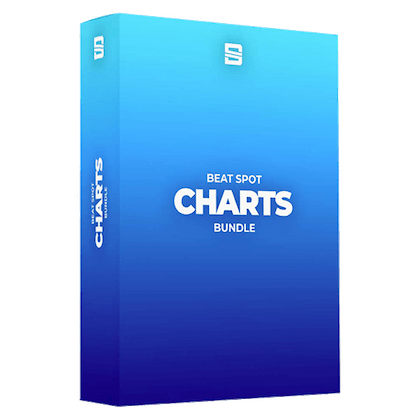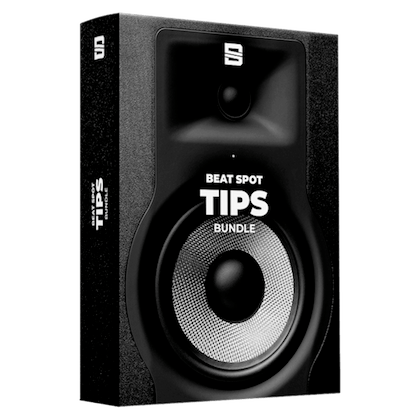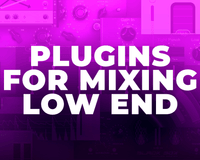In the last few years plugin developers had been more and more prolific as technology progressed and on top of that, indie developers started to pop out like mushrooms.
How can we make a decision on which plugins suit our workflow if we are constantly bombarded by advertising, pages and websites promoting or reviewing new plugins on the internet?
It can be overwhelming and you can easily end up with a folder full of plugins that you don’t really need. Below we’re going to give you some tips and tricks on how to evaluate plugins and know if they are worth buying.
The Factors
What do you have to evaluate in a VST or AU plugin? The main factors are:
-Satisfaction
-Efficiency
-Reliability
-Sonic Result
-GUI & UX
-Uniqueness
-Fitting
-Price
All these factors will answer the question “should I buy it or not?”
Satisfaction of a need
Before even downloading the demo, you should ask yourself what need will satisfy the plugin. For example:
“I’m starting to work more and more with guitars and I need an emulation of the UREI 1176, because it’s a must have.”
This is a serious need as you don’t have any other plugin like that.
But if you have already 3 plugins that can emulate a 1176 why don't you just learn inside out one?
You can reply to this that technology goes forward and maybe that emulation you want to buy has that 2% more precision. But that alone should make you buy it? In my opinion not.
The risk of becoming a plugin collector is very high. If you have to pick a new plugin to achieve something that your native plugins can’t do then download different trials from different brands and do some testing. Plus, another risk of having multiple plugins that do the same exact thing is to not being efficient when working. Everytime you will have to think about what emulation to use, losing precious time.
Let me point out that there are some exceptions to this. Like saturation plugins. Because they give color to your sounds, it’s best to have a different color pallete at your disposal (especially if you mix).
Efficiency
Efficiency is one of the most important factors to take into account. By “efficiency” of a plugin we mean how effective it is to achieve the desired result with less effort and less steps.Let’s take Soothe2 as an example.
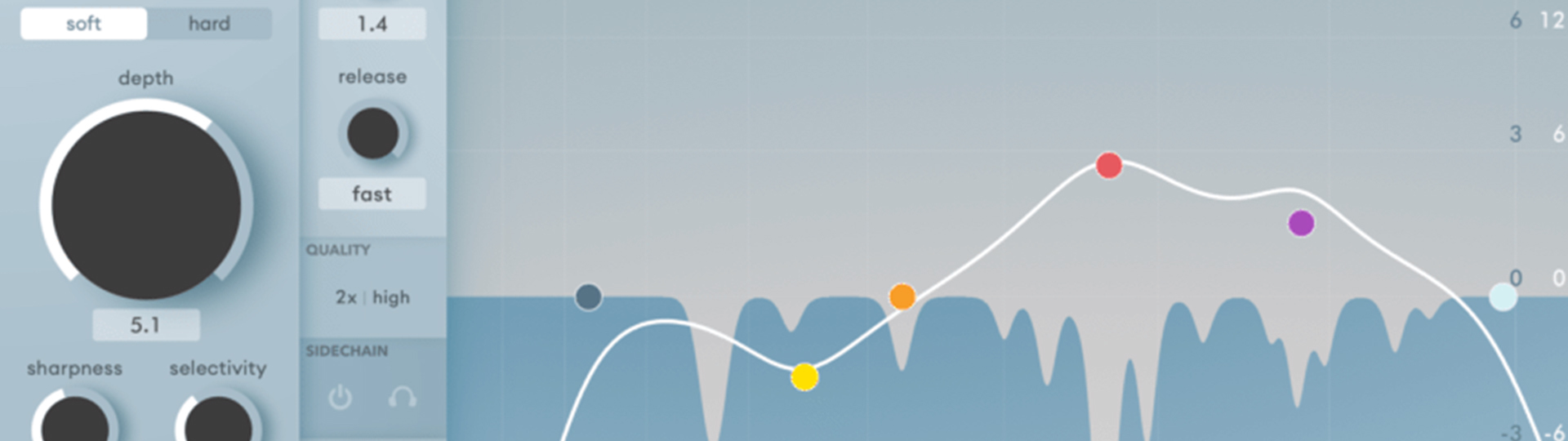
The developer claims that Soothe2 is an automatic resonance removal tool. Cutting out resonances is boring and it may take time. It’s not a creative activity, it's more of a job. Plus, to make resonance cutting dynamic and not static i will have to set the threshold and an amount in a Pro-Q3 on all my dips.
Soothe2, with less steps, lets me achieve the same result with its intelligent and smart algorithm while still retaining complete control over the software. That’s efficiency.
But what about VST instruments and virtual synth in general? They can be efficient too. XFer’s Serum for example is a perfect example of efficiency. With just one plugin you can output an already great sounding patch. Why? Because the FX section has been designed and built very well so you can save some slots on the chain of effects, while for others synth to achieve the same tone you would have to use lots of external plugins.
Sonic Result
The Sonic result is probably the most obvious thing to look at. A plugin has to sound good (or bad in a good way) if you want to buy it. And you can answer the question “Does it sound good?” only by trying and referencing the plugin against similar competitors. In case of synth or VSTi before learning the sound design capabilities, hear the presets. Most developers will make sound engineers work hard on the preset libraries to showcase the potential of the plugin. A practical way to ensure that you will have great sound quality (especially in distortion and saturation plugins) is to check for an HQ mode (which in most of the cases equals to oversampling).
GUI & UX
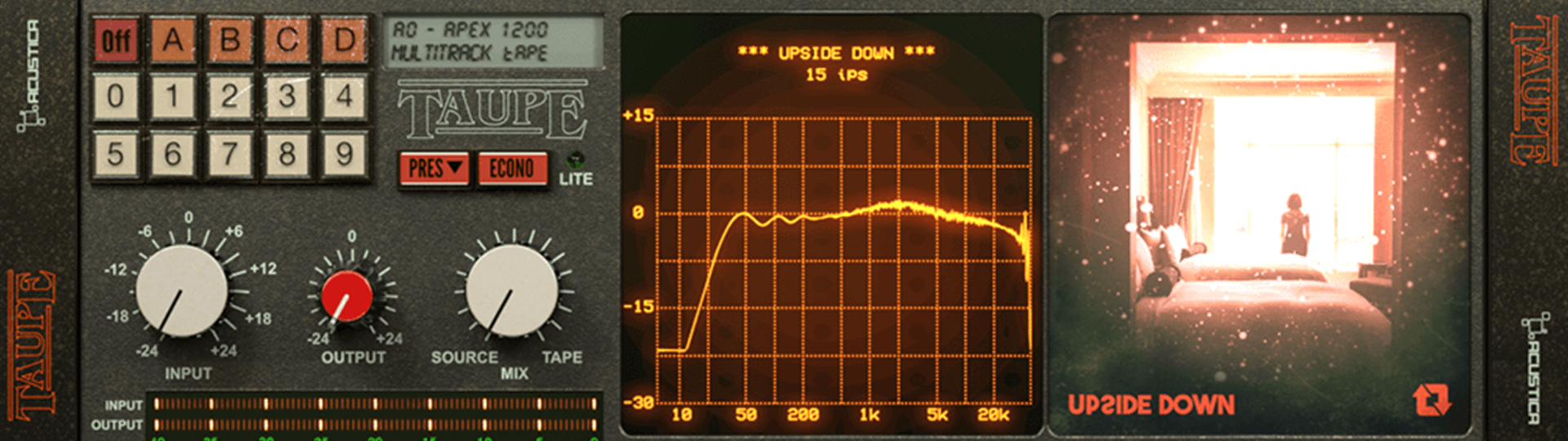
GUI stands for Graphic User Interface. Does that mean that a plugin has to be pretty to be worth buying? Nope! Plugins can have weird GUI or a vintage GUI. As long as you feel it in terms of virtual movement of the knobs, meters and in general amount of parameters then it’s all good. I personally don’t trust super pretty plugins. A good GUI should enhance the usability of the plugin and the UX (user experience).
The user experience should be great. And it should suit your needs. Are you a control freak? Then make sure you can access the controls that you desire (mid/side, SC Filter, multi-band processing etc..), or if you want less controls possible, perhaps you should look into a certain kind of plugins that have behind their code an already pre-made channel strip.
Fitting
Fitting is how much a plugin will fit your palette of music genres whether if you’re a producer or a mixing engineer. If you work a lot with jazz and blues, maybe Izotope Trash 2 isn’t the right choice for you. Does it mean that it’s a bad plugin? Nope. It’s a wonderful sound design tool if you make more aggressive genres like drum and bass or dubstep.
There is of course no rule, but test test and again test. You will learn to hear the subtle differences of plugins (especially effects) and know if they tend to sound more or less abrasive or more warm and mellow.
Uniqueness
The WOW factor. How unique is the plugin that you want to buy?
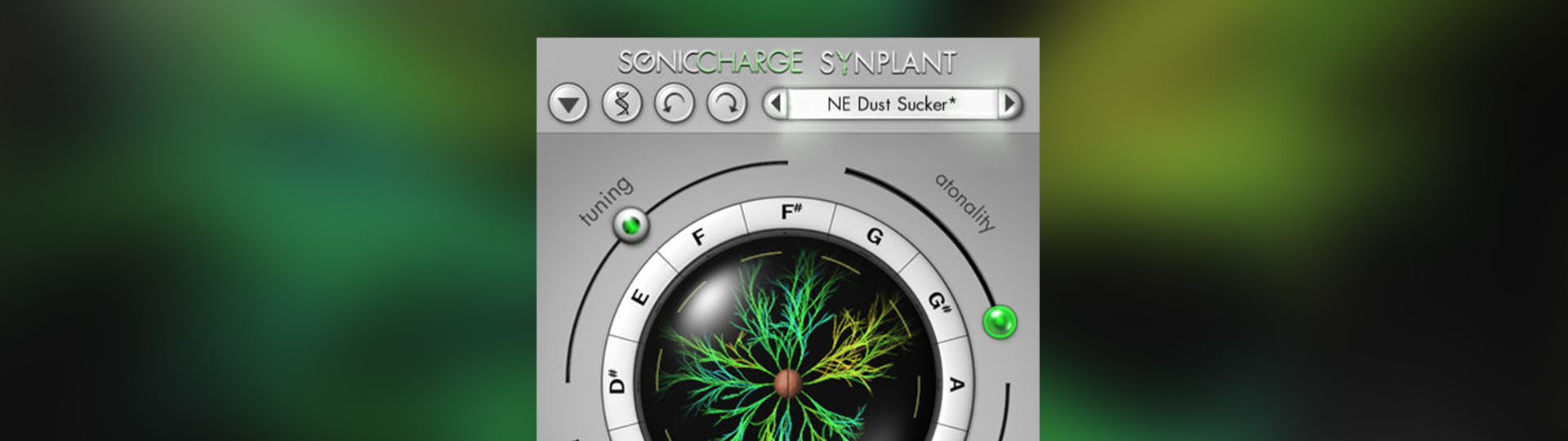
Sonic Charge’s Synplant
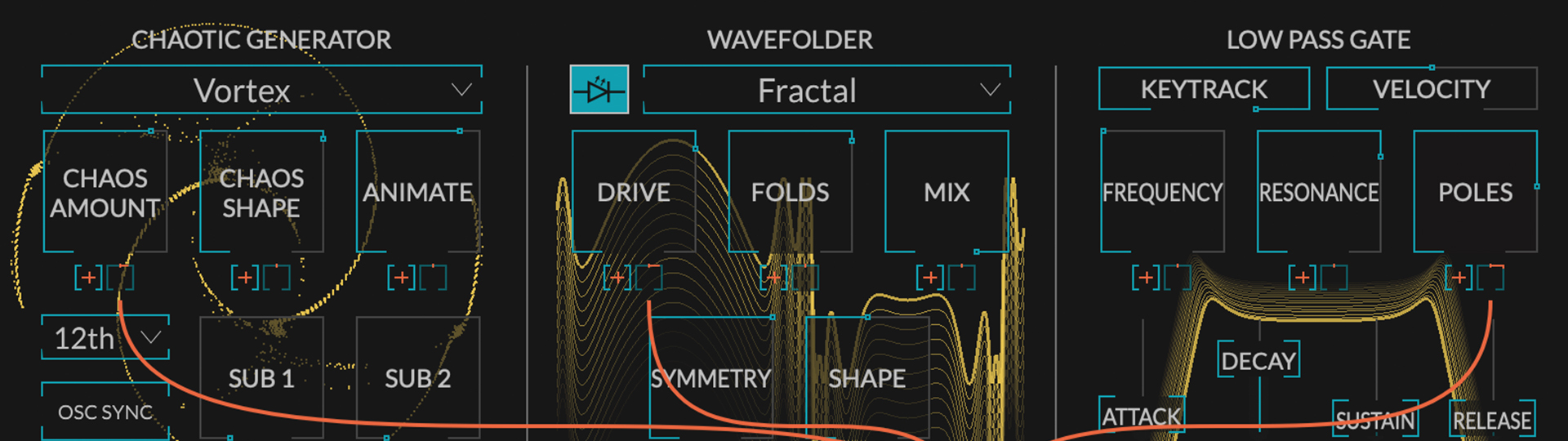
Newfangled Audio Generate
All of these plugins have a unique approach. How unique is a plugin is another important factor to take into account. The non-replicability and the advance in technology is a big plus in all of these plugins. However, uniqueness in a plugin doesn’t automatically mean that you will need it. You have to look at all the factors we explained above. It’s just a great plus.
Reliability and Power Consumption

Know your system and your limits. If you have unlimited resources on your PC or Mac then skip this part. While if you have a limited amount of resources check the CPU consumption when you use the plugin. There are synths and effect processors that will eat a lot of your system resources. Diva for example is a great sounding synth, but if you have an old machine, it might not be the best option for you if you plan to use multiple active instances in a production. Or Acustica Audio plugins. They sound really really good, but they eat a lot of resources, so if you haven’t a sky rocket machine, maybe it’s best to go for another brand.
In terms of reliability you should avoid at all cost plugins that make your DAW crash.
Price
Finally we come to the end of this list. Price is the last thing to check out before buying. This is a tough one, but only after evaluating for a couple of weeks you can be objective and tell if the plugin of your desires is worth the price. Keep in mind that prices due to piracy are going down and more and more companies are offering subscription based models where you pay a small fee every month, like Slate Digital and McDSPs. It’s a nice way to test the plugin for more time and in the end buy it during holiday sales.
If the developer doesn’t have rent-to-own options what you can do is wait until spring, summer and holiday sales. Most plugins that will cost hundreds of dollars become available at a very fair price.Subscribe to the newsletters of the developers and check for offers that will come.
Conclusions
Analyze all the factors above and decide if a plugin is for you or not and stop collecting unused pirated plugins. Spending some bucks on software not only will make you support the work of other people, but will also make you a better producer or engineer. Lastly, before even opening the first time the plugin, read the manual! These days manuals are short and to the point and you will get to know how the developer engineered the workflow of the plugin.