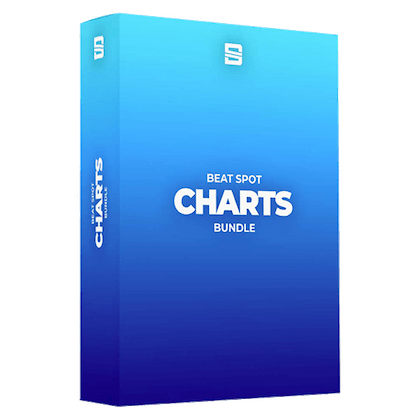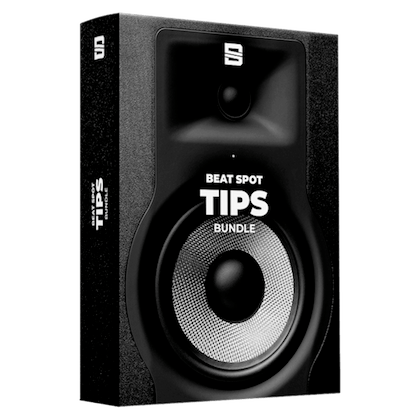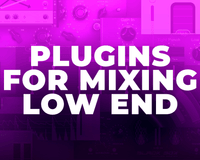Table of Contents
What is a Parametric EQ?
This type of equalizer is highly versatile because it gives continuous control over any parameter which allows shaping the audio signal’s frequency content with ease.
Why you need it?
When mixing, the most common application of this EQ is for cleaning a sound, making tiny adjustments over narrow ranges, or even single frequencies.
It can be used for tonal shaping as well and also for sound design purposes, especially when automated.
Your DAW’s stock EQ
Let’s start by saying that none of the following plugins will improve your productions if you don’t know how to use a parametric EQ in the first place.
Most parametric EQs that come with DAWs are most of the time good enough to nail the problems you will encounter, and they also use less CPU.
These third-party plugins, however, have each one their own pros, mainly featuring options or a sonic quality that makes them worth using once you know how and why they work.
Fabfilter Pro-Q 3

Undoubtedly the best overall among this list. Its flexibility allows nailing any kind of task an EQ can solve.
Originally released in 2011, the Pro-Q has become a staple for most mixing and mastering engineers, and now it’s at its third version.
First, the sound quality at its core is excellent.
This EQ features up to 24 individual bands for complex equalizing tasks without having to stack multiple instances of the plugin.
Each individual band can be set in any way and any type of curve independently from the others.
Every single band can work in M/S or Left/Right mode on its own.
Other features available are dynamic EQing, spectrum analyzation, collision detection, and also the possibility of grabbing single frequencies in the input signal and tweak them directly instead of going after some trial and error with the band nodes.
Last but not least, it allows working with Zero Latency, Natural Phase and Linear Phase mode.
Get it at Plugin Boutique
iZotope Neutron

Neutron 3’s equalizer lets you insert up to twelve EQ band nodes simply by clicking on the EQ curve. Each band features a discrete utility menu with static and dynamic mode controls, as well as access to Neutron’s powerful sidechaining capabilities. And with the ability to identify conflicting frequencies via Masking Meter, Neutron 3 gives you the only EQ you’ll ever need.
Here you can see its key features:
- Use each of the 12 EQ band nodes’ static mode to apply steady, consistent attenuation, or activate dynamic mode for gain-responsive sidechain attenuation
- Communicate with other Neutron plug-ins (Standard and Advanced Only) to mitigate frequency crowding across your mix
- Add subtle vintage warmth to your track with Soft Saturation mode
- EQ Learn helps you quickly locate frequency areas of interest, such as harshness, resonance, and more
- Customize your EQ to suit your workflow with twelve band node types (Flat LP/HP, Resonant LP/HP, Analog lo/hi shelf, Baxandall bass/treble, Vintage lo/hi shelf, Prop Q, and Band shelf) and six frequency scale display types (Linear, Mel, Log, Extended Log, Flat Log, and Piano Roll)
Get it at Plugin Boutique
iZotope Ozone EQ

Ozone includes two Equalizer modules (in addition to its Dynamic EQ), each with eight bands of adjustable filters and a variety of filter shapes. Use the Equalizer for the initial shaping of your master, then take advantage of Post-EQ later in the signal chain.
Equalizer Features:
- Choose from digital and analog filter shapes including Baxandall bass and treble, API-inspired Proportional Q, Band Shelf, and resonant High and Low Shelf.
- Adjust the equalization of the center of your mix independently of the sides of your mix with Mid/Side Processing mode.
Get it at Plugin Boutique
Sound Radix SurferEQ2
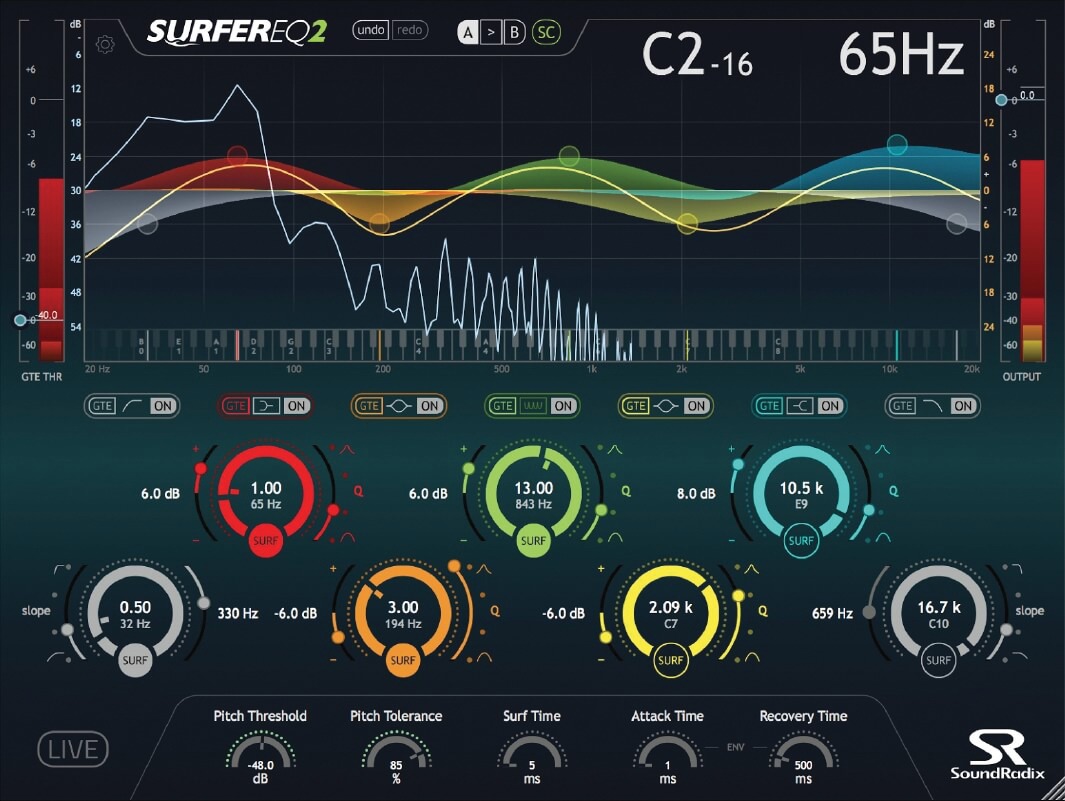
SurferEQ is a ground-breaking pitch-tracking equalizer plug-in that tracks a monophonic instrument or vocal and moves the selected bands with the music.
Synthesizer filters can track the pitch to maintain the timbre of the sound throughout the instrument's voices. However, sound equalizers have always been static. While being effective for broad tone-shaping and room resonance correction, standard EQs do a poor job at maintaining the vocal or instrument's timbre as the music changes.
SurferEQ tracks the pitch of a monophonic instrument or a vocal source and can adapt its bands' frequencies relative to the music in real-time, maintaining the natural harmonic balance of the sound source and making it possible to shape the source's timbre relative to the notes being played.
Waves Q10

With its ten bands, Q10 offers unparalleled equalization options. Each band offers six different filter types and complete control of gain, frequency and Q. And unlike most multiband equalizers, each Q10 band can use any filter type, so there is immense flexibility when shaping a signal.
Q10 offers extremely large Q values and large boosts and cuts, so you can fix and focus sounds that a conventional EQ could not touch. Q10 is configurable either as two independent mono equalizers or as a precisely ganged stereo equalizer.
Wavesfactory Spectre
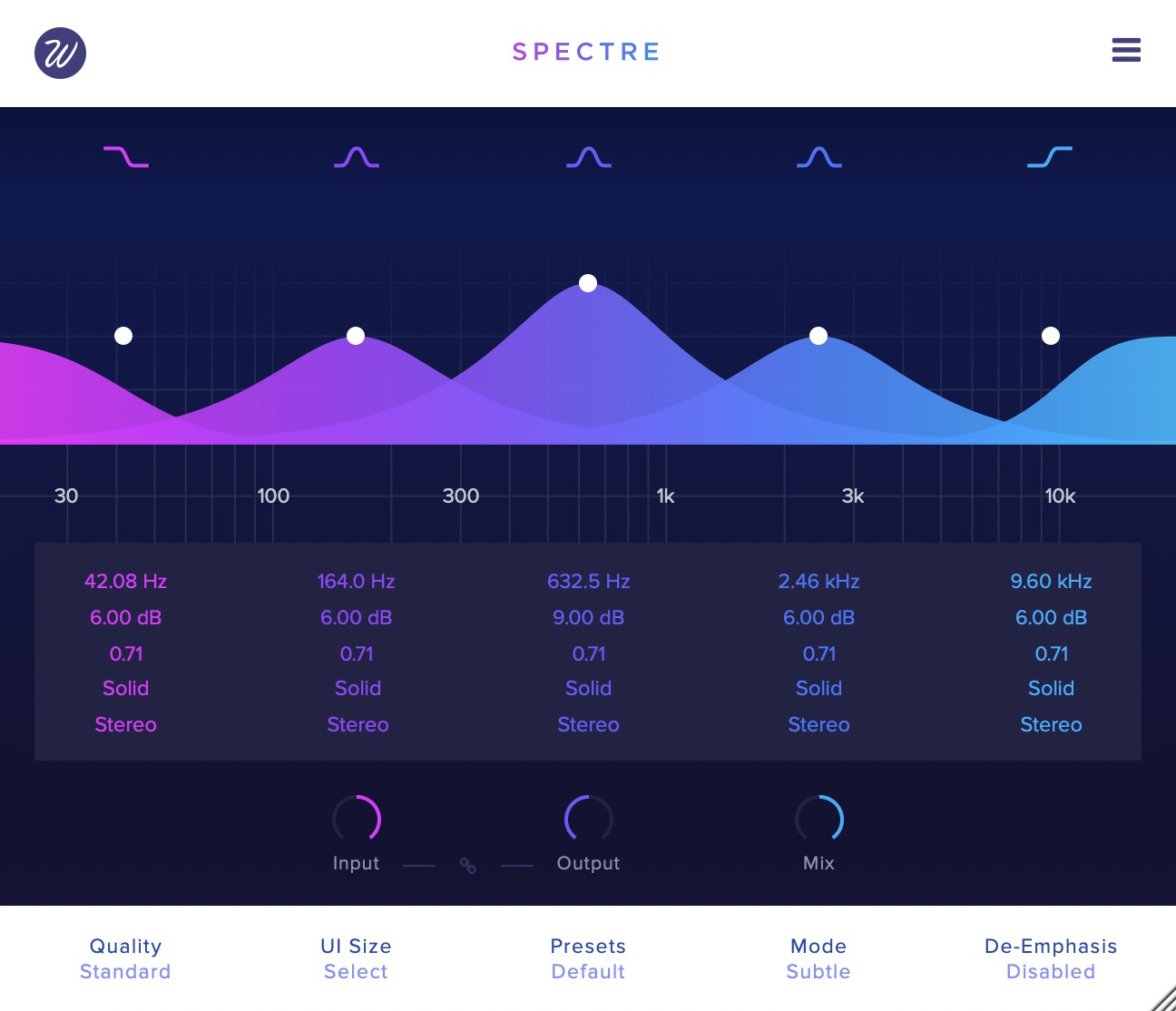
Spectre is more versatile than a simple enhancer as you can choose from ten different saturation algorithms to get different colors per band. It can go from the warmth of valve to a harsh digital clipper, from creamy tape saturation to a chip bit crusher.
You’ll find an additional mode which can be really useful: Clean. This mode doesn’t saturate the difference signal, converting Spectre into a parallel EQ where the results feel extremely natural, almost like if there were no processing at all. It takes away the harshness of traditional EQ plugins and brings in the sweetness of parallel processors.
Get it at Plugin Boutique
Eiosis AirEQ

With its unprecedented Character and Strength parameters, Air and Earth, and its ease of use, intuitive and musical features, AirEQ is an equalizer which is truly unique in design.
Additionally, due to its transparent and precise sound, zero-delay processing and low CPU, you will always get the best quality processing without compromise.
That's why AirEQ is ideal for Mastering, Mixing, Post-Production, and any situation where getting the best musical EQ sound, the fastest performance, and an intuitive workflow is of the utmost importance.
AirEQ has been designed to hasten the workflow of mixing engineers, so they can reach quickly, and intuitively, the sound they have in mind. The musical Q/Gain adjustment, along the Strength behavior, used with the ultra-musical analyzer, is the perfect combination of listening, intuition and analysis within the same plugin interface.
sonible smart:EQ 2

smart:EQ 2 analyzes your audio material and generates a custom filter curve to create a natural sounding tonal balance. Add clarity to your mixes, more punch to single tracks or carve out the harsh parts of your vocal recordings – in seconds and with unprecedented precision.
The self-learning smart:engineTM generates a detailed filter curve tailored to the specific audio material. The intuitive control interface allows to easily adjust this created smart:filter to your needs. Your track blends seamlessly into your mix or cuts like a hot knife through butter.
Get it at Plugin Boutique
Soundtheory Gullfoss
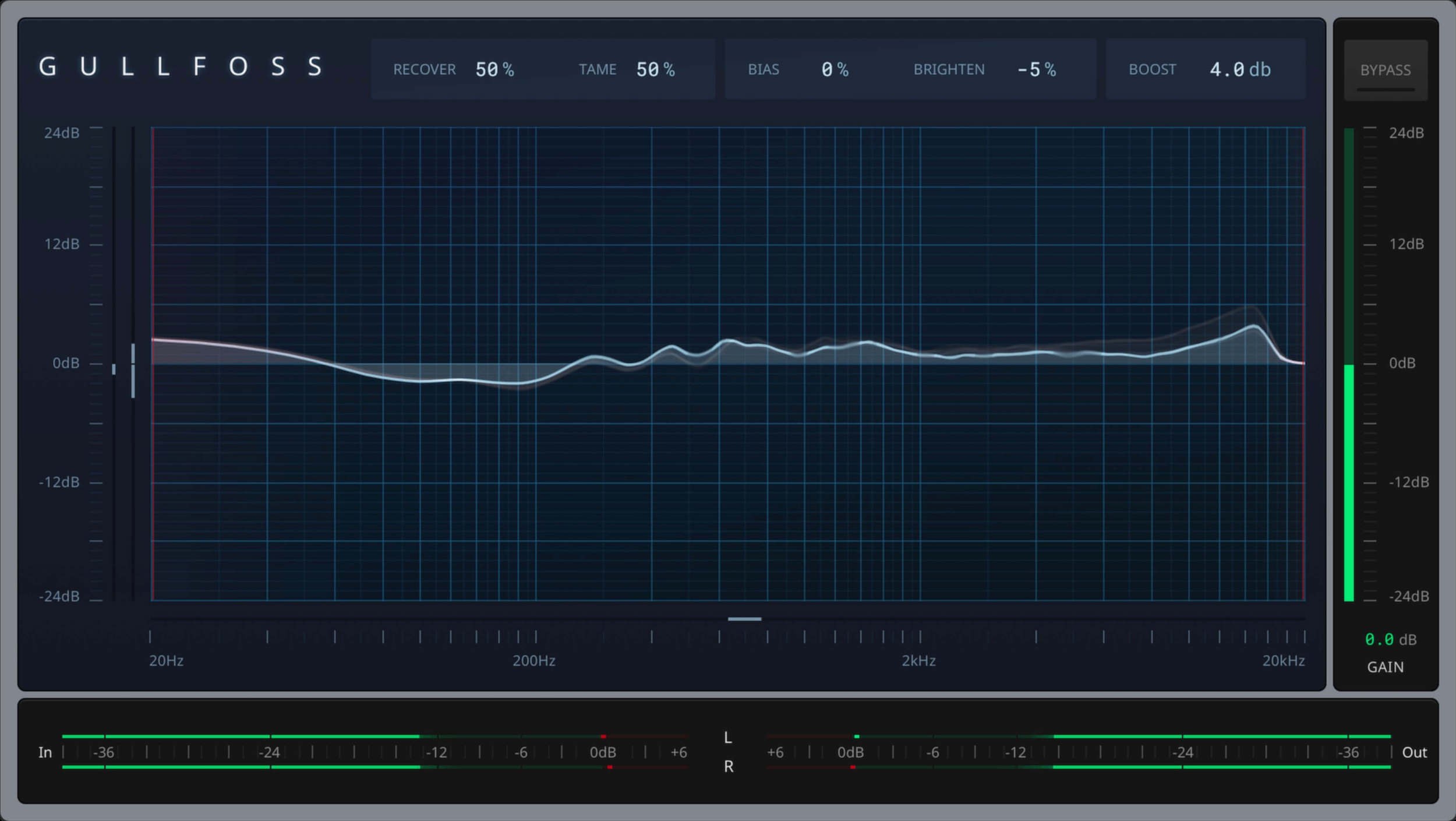
Gullfoss is an intelligent equalizer that listens to a signal and decides how to prepare the audio so that your brain can get the most information out of it. The realtime analysis of Gullfoss uses Soundtheory’s computational auditory perception model to understand which audible elements are competing for your attention. Gullfoss allows for quick and precise fixes that would otherwise be unsolvable or would require significant time and experience to resolve.
Gullfoss is even capable of fixing balancing issues between different sound elements without access to the individual tracks. The internal auditory model allows Gullfoss to make objective decisions about the perceived sound. As a result, mixes processed with Gullfoss will generally translate more consistently between different listening situations.