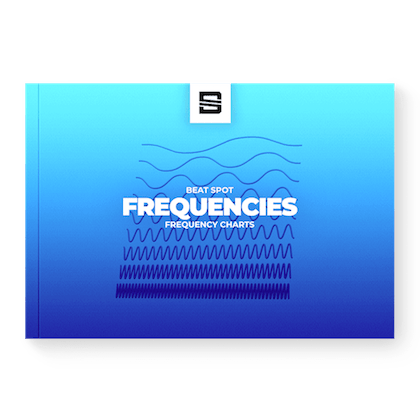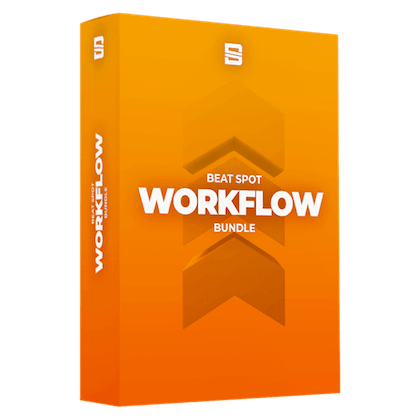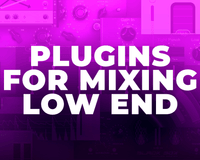If you're a music producer who's ever dabbled with Ableton Live, you might have wondered about the differences between the Live 8 and Live 9 compressors, particularly regarding sidechain compression. If you've noticed the distinct 'click' sound in the Live 9 compressor and are puzzled why it's absent in Live 8, you're not alone. This blog post aims to clear up some of the confusion around this topic.
I experimented with a sub-bass track, applying various compressions: no sidechain (for referencing), Live 8 compressor, Live 9 with a lookahead of 10, and Live 9 with a lookahead of zero.
The Live 8 compressor delivers a clean and smooth output. The Live 9 compressor with lookahead set to 10 and zero, however, results in audible clicks. These clicks can sometimes be ignored or lost in the overall mix, but there are times when they stand out conspicuously, disrupting the intended clean sound.
A closer examination of the waveforms provides a more tangible representation of these clicks. Sharp waves represent the clicking sounds, absent in the Live 8 compressor's smooth, round waveform but clearly present in both of the Live 9 compressor's results.
Searching for answers, I reached out to Ableton. Initially, they were reticent about divulging any information about their algorithm. But after pressing for a simple explanation that might help the music production community, they provided some insight.
According to Ableton, the Live 8 compressor couldn't handle zero milliseconds (Ms), even when it was set to that amount. It automatically added around 4 Ms to smooth out the sound and avoid clipping. This 'issue' was 'corrected' in Live 9, where the compressor became capable of through-zero Ms compression, leading to a tighter 'click' factor.
To emulate the Live 8 compressor's sound, Ableton suggested setting the attack to about 4 milliseconds in Live 9. Unfortunately, this approach did not fully resolve the clicking issue.
The root of the problem lies in the handling of the initial transient. The Live 8 compressor, despite not accommodating zero Ms, maintains the correct timing but smooths out the output and gain reduction by approximately four milliseconds at the attack. This effect cannot be recreated in Live 9 merely by increasing the attack length.
For a click-free sidechain, you have alternatives. Tools such as LFOTool, Volumeshaper, or duck Buddy, or even volume automation could be used. The key is to smooth out the initial drop in volume, avoiding a square automation line.
Of course, if you're partial to the Live 8 compressor and its smoother, click-free sound, there's always the option to download and use it, available here.
In the world of music production, these nuances can make a significant difference in your final output. Being aware of these details and understanding how to control them will make you a more proficient and effective producer. Until next time, keep exploring, experimenting, and making great music!