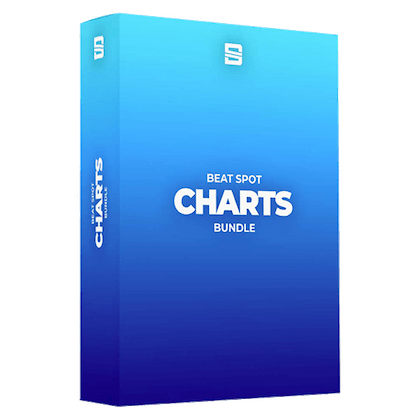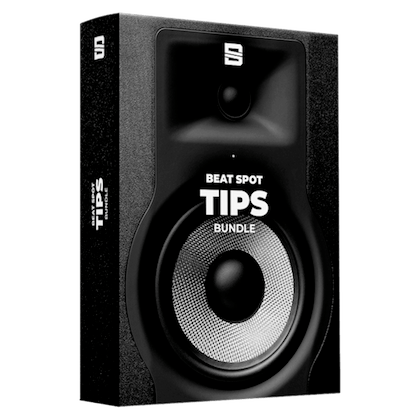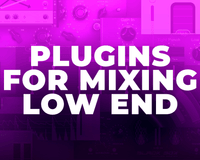Introduction
In this article, you’ll learn how to sample 808s from anywhere, mostly from sample packs.
This trick allows us to replicate the timbre of a bass sound somewhat and use it as a starting point for our own 808 sound design.
Source
Pick whatever bass sound, loop, or track with a low end that you like.
Anything can become an 808 this way, so don’t be shy at picking weird noises, kick drums, or whatever.
To make your life easier, cut the audio clip, so it’s quite short (1 second is arguably almost too much).

Cycle
Load the audio into a sampler and then use the starting and ending points to isolate a single wave cycle. This will be the wavetable used to generate your 808.
If your sampler of choice has a “Snap to Zero-Crossing point,” enable it!
It will prevent the fast playback time from generating clicks and unwanted harmonics.
If you don’t have this option at your disposal, then try using fades to create Zero-Crossing points.
When picking the cycle, keep in mind that both compression and expansion should be somewhat balanced, which means having the amplitude of the waveform be nearly the same in both the upper and lower part; otherwise, you’ll have a DC offset, which doesn’t sound good, and also eats up precious headroom.
Once you have all these things in check, try “exploring” the sample by sliding onto other cycles and seeing which one sounds best to you. Try doing this while holding the note so you can discern the different timbres.
That’s because an 808 (or any other sound) doesn’t necessarily have the same timbre every moment, which might be due to compression, saturation, or some form of automation.
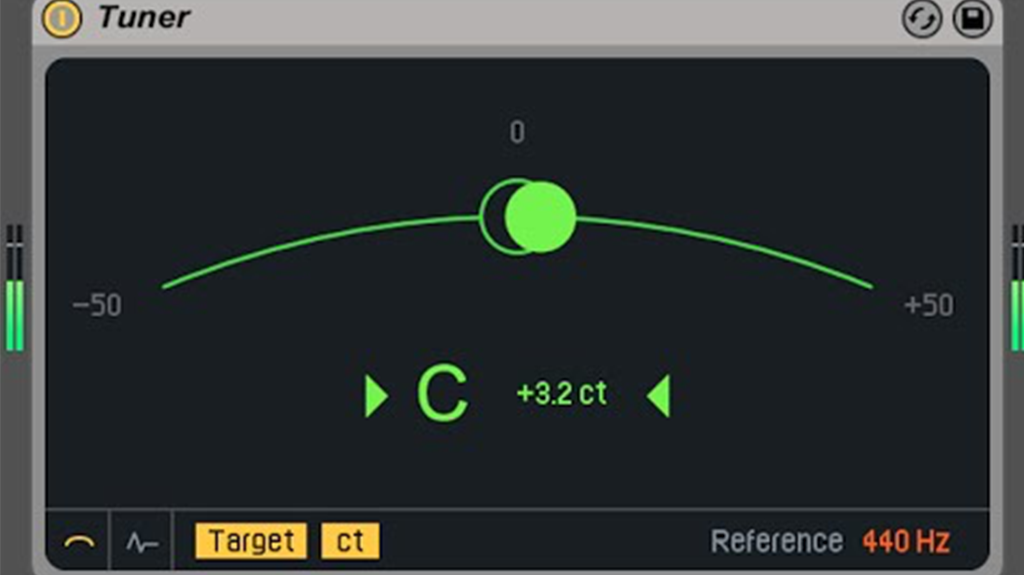
Tuning
A single cycle has a defined wavelength. Therefore it has a pitch, and matching the pitch with your piano roll is crucial; otherwise, you’ll end up with an out-of-tune sound.
You can help yourself with a frequency spectrum (preferred) or a pitch detector and see how far you’re from being in tune.
Generally, you don’t have to map every 808 sampled this way to C, you should go for the note that’s closest to your cycle, so you minimize the number of artifacts and errors that can happen.
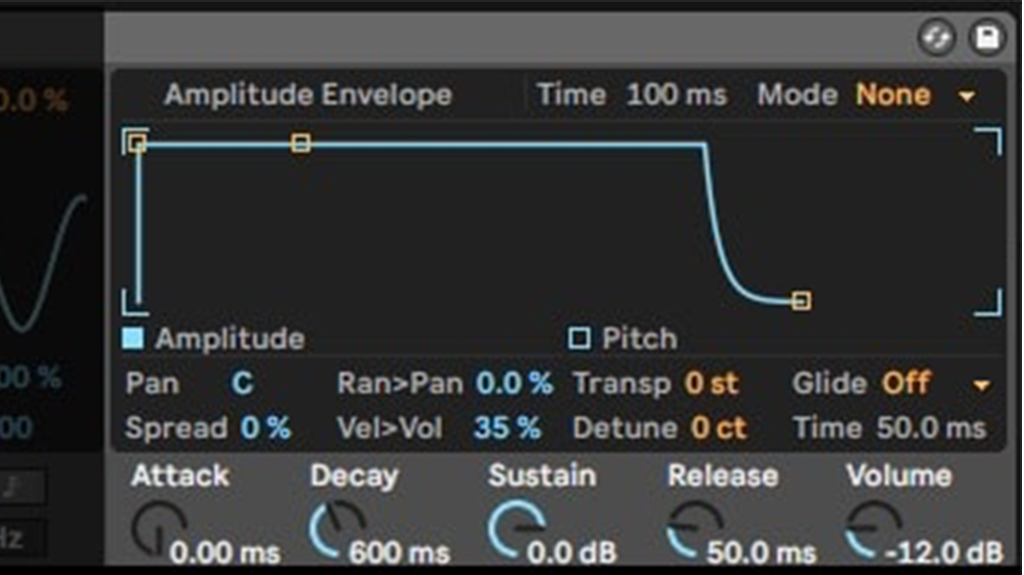
ADSR
Here’s where you set the envelope of your 808, and there’s no right or wrong in this step. Just do whatever fits the track.
Key Parameters
Here are a few things you should keep in mind when setting your sampler:
- Keep only 1 voice; otherwise, you’ll get something like a Moog bass.
- Make sure the sampler plays the wave cycle from its starting point.
- Make sure the sampler restarts at every new note. Otherwise, you’ll have notes overlapping if they’re too long.
Post Processing
Well, you got the 808 you wanted, so you shouldn’t go for post-processing… no, that’s not true.
Feel free to use saturation, EQ, compression, and anything else that might do the job to improve your bass sound further.