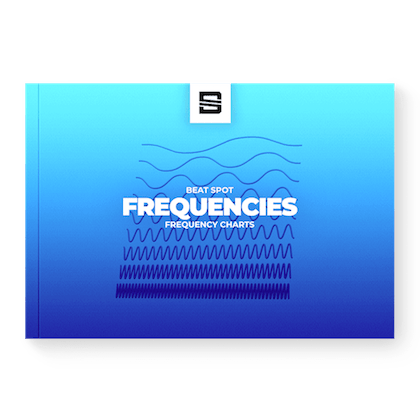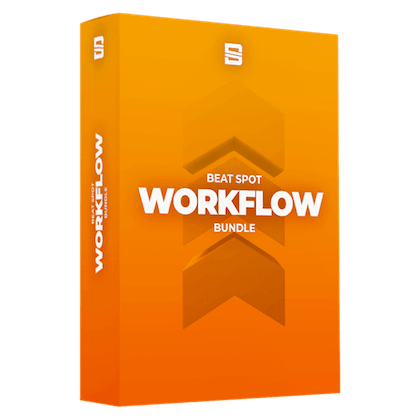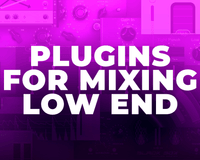Achieving width while mixing is crucial regarding perceived loudness and how interesting the track sounds.
I’ve been skeptical about using stereo imagers as an insert for a long time because I never felt too comfortable at what stage to apply it and how to keep processing it later.
Because of that, I wanted to adopt a method that allows me to manage width as a separate element.
This technique consists of grouping all the instruments and sending them to a return track, but if you don’t care about sending the summed signal (with eventual group processing, too), you can send just the individual sounds you want to widen.
On the return track, you want to:
- use a stereo imager that wildly widens the whole signal.
- Use distortion or excitement to brighten the high end (optional but recommended).
- use compression or limiting for a thicker sound (the denser the mix, the better it is).
- use an EQ to eliminate any eventual low end that could compromise the focus.
Once you’ve created your ideal Side signal, it’s time to dial it back in the mix.
Subtlety is key here; set it at a level that feels like a nice addition.
Too much of it would end up masking the input source and the rest of the mix, too, eventually.
The only problem with this trick that might come up is that if you leave some Mid signal in the return track, the two Mid signals might add up, and leveling could be tricky and limiting.
To solve that, you can remove it and leave the Side channel only.
To achieve that, you can:
- filter the Mid with an EQ.
- create a parallel channel with a mono button, and the phase flipped.
- use a compressor to squash the Mid signal only (with no makeup gain).
- use any Mid/Side plugin capable of soloing the Side.